Google has added a security feature (Factory Reset Protection) to its Android OS. This feature is important of the device. But at the same time, users haven’t got into to access to phone when they have forgotten their GMAIL or password credentials after the Factory reset. So, in this tutorial, we have brought the latest FRP Hijacker Tool Version to help you bypass FRP easily by following some simple steps.
Features:
- Bypass FRP lock
- Soft brick Fixer
- You can easily enable ADB
- Android Phones Supports: supports all the Samsung Galaxy Phone
- Bypass FRP using Dialer
Download FRPHijacker Tool: Download
password: www.gsmhagard.com
Download .NET Framework: Download
What is Samsung FRP Hijacker Tool?
Samsung FRP Hijacker Tool is a Program developed by Gsm Hagard helps users to Bypass FRP on your Samsung device. This Tool Can Use To fix Softbrick errors, Unlock FRP in download, factory reset, and dialer & ADB mode. This tool will be helpful if you forget the Pin, Password, pattern.
How To Use FRP Hijacker to FRP Bypass Samsung
- Open the Hijacker by Hagard Tool
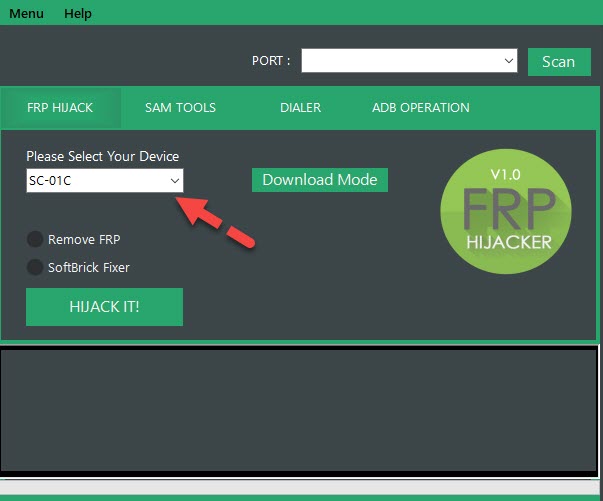
- Select your Samsung Model Device
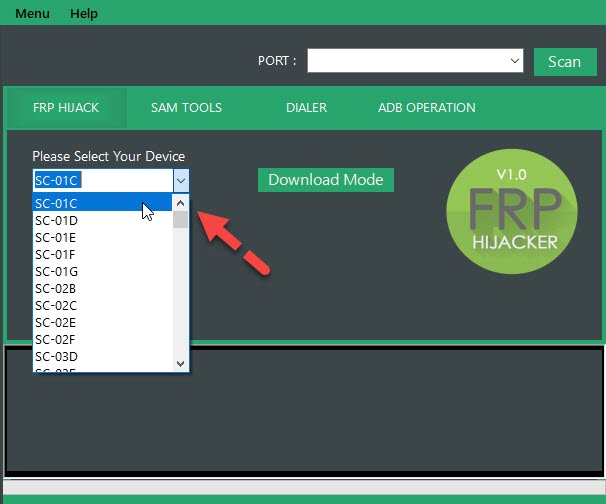
- Connect your Samsung Mobile to your PC using the USB cable and enter Download mode
- Click on Scan
- Select Remove FRP And Tap HIJACK IT
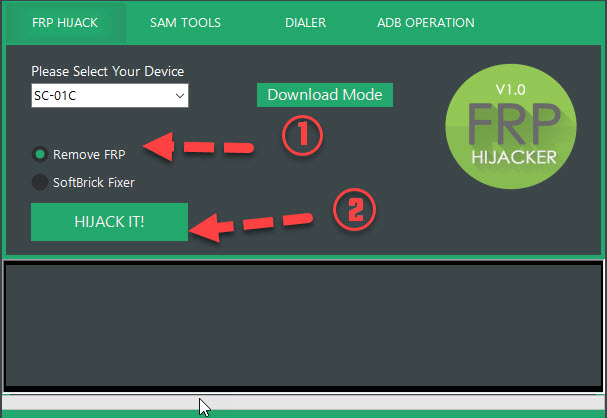
Read more: How To Download and Use SamFirm FRP Tool V3.1 2024